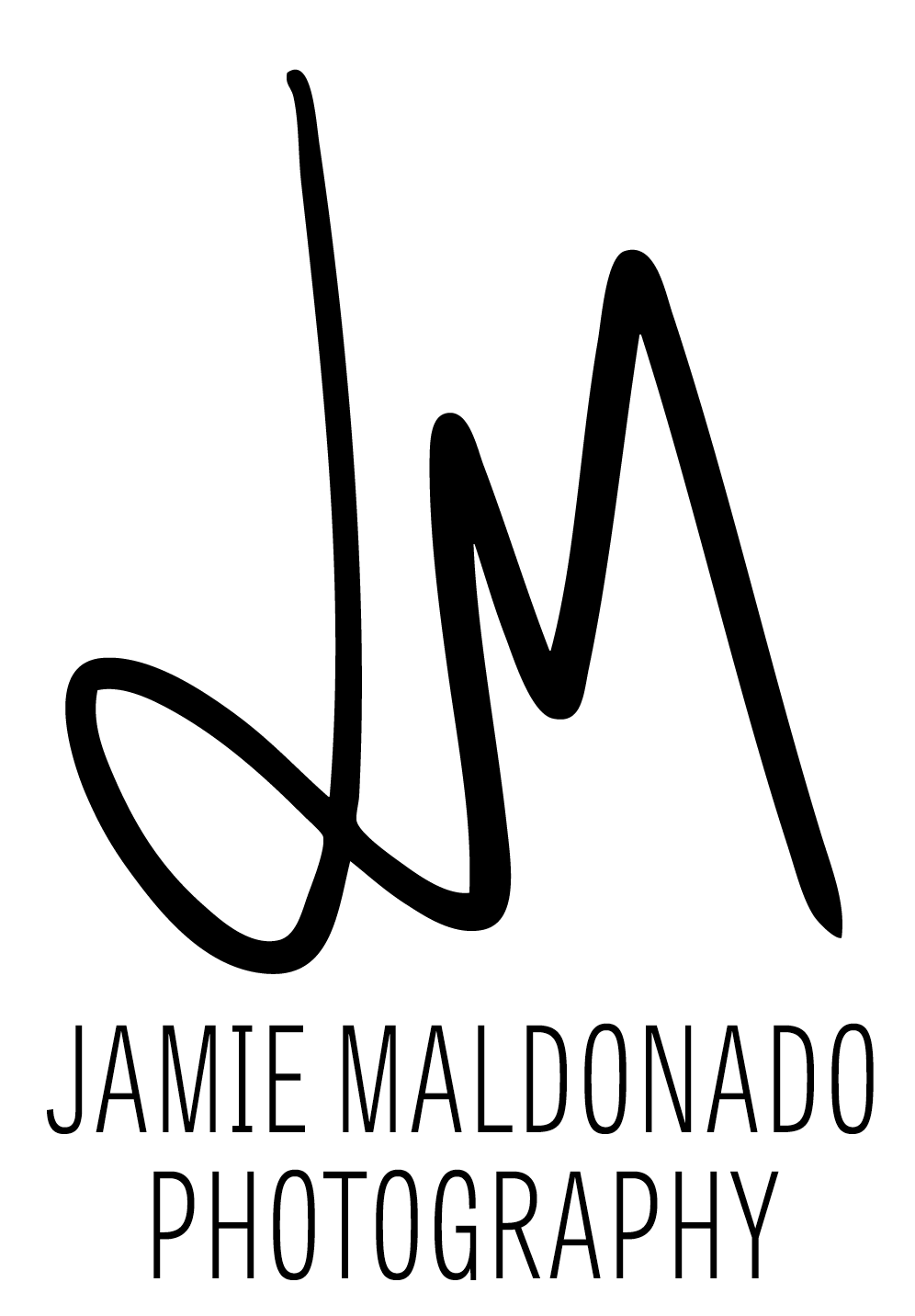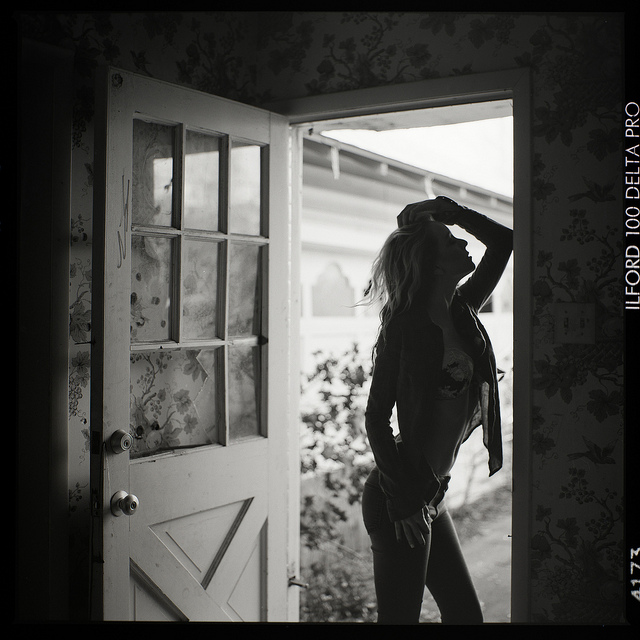UPDATE, 1-11-19: I’ve added a color negative scan editing video here: http://www.youtube.com/watch?v=4Ffznu3gHXc
UPDATE: Check here for my new scanning video! https://www.youtube.com/watch?v=68f43NSZCh4
It's not an old idea to use a camera to reproduce images from film. It is logical then to not be shocked that photographers have turned their digital cameras toward film, hoping to gain some magical portal to the analog past. With megapixel counts rising, reports of success have grown. A handful of bloggers have shown how their DSLRs are creating increasingly faithful renditions of their film images … something most scanners have not done such a wonderful job with.
After reading a particularly convincing post on this topic (this, too), I decided to try my own hand at taking backlit, macro images of my film. And I am happy to report that this experiment has forever changed my photography. The best part is that it's not terribly difficult, and it's especially easy to repeat.
First, a little back story: I have always loved the look of a black and white image taken through a Hasselblad V Series camera. The magical squares are burned into my mind as the height of art in photography. I finally managed to get my hands on a nice setup, but have been repeatedly disappointed with my efforts to capture this magic when I put my film to a scanner. My photos always looked mushy and rarely captured that stunning detail I long coveted. Finally, I realized it was the scanner at fault. Flatbeds can only do so much. So I explored wet prints, sending off to photo labs for scans, and everything else I could dig up. I even got my hands on a Nikon Coolscan, which indeed did make nice black and white scans … all it took was waiting what seemed like forever, playing a guessing game with second-party software and clinging to increasingly outdated computers so I could still use it. And sadly, my schedule just doesn't allow time to be a proper traditional printer.
After some successful experiments, I went head-first and ordered a 4x5 Logan Slim Edge Light Pad from B&H Photo. I don't own a macro lens, but I do have a couple of Hasselblad macro rings, so I decided to order an adapter to put my 80mm 2.8 CF on my Nikon D600. Getting the height and angles correct was a major pain, but I got my first good result.
And wow. Just wow.
Convinced, I ordered a proper copy stand from ebay. And even cut masks for the film (to hold it in place and reduce flare). It's something I can now set up in about 10 minutes, use for 30 minutes and be ready to edit photos. The photos capture a great range of tones, and even have convincingly sharp grain.
I'm still in awe of it: RAW photos of those magical little Hasselblad squares … What's even better is that I really don't feel the need to try the panoramic stitch method. I've done it, and I can see modest improvement, but for little visible benefit. My squares of D600 sensor probably measure out to 12-16 megapixels, and that's just fine for me. It's entirely worth it to be able to take a few snaps of the frame and move on. And I get full RAW control over that image, without what I feel like is a bit of mostly unneeded hassle.
Imagine if I took advantage of the mega megapixels of a D800, or a Sony A7r.
I can get REAL GRAIN. It's possibly not as microscopically razor sharp as the panoramic method, but I really don't care. I get that magical detail I long for. That "medium format" look. That "Hasselblad" look. And I could probably make a convincing 15x15 print with ease. A step up to a mega megapixel camera, and that balloons to 20x20.
Alas, this is not a perfect method. I am still dealing with film curl. Do I use glass? Does it hurt the quality? Do I just need a heavier mask? It also takes work to make sure everything is as straight as possible. Also, my macro rings do not hold my lens perfectly still. I have to focus and then let things settle, so I am sure they did not move out of focus. Also, an autofocus macro lens would be AMAZING. I would love if I could get live view through a computer and control everything with the benefit of using my large monitor to check focus. These are mostly things I'm working on, or am just coping with right now. On top of that, balancing color images tends to be quite tricky. But slides are magical.
Despite any issues, I am thoroughly convinced that this method is THE future. It blows away flatbeds and even the mighty Coolscan. It looks just as good as drum scan to me. But this requires no insanely expensive gear, no funky liquids, and not really much time. In the amount of time I wait for a scanner to run a couple of frames, I'd have set up, "scanned" 10 frames, and broken down. And these images look worlds better.
And yes, this works for other formats, too. I have convincingly shot 4x5 film and 35 mm film. I've purchased a relatively inexpensive macro bellows to accomplish this. What's neat about 4x5 is that you can fill most of the D600 frame with an image, meaning you wind up with probably a good 20 megapixels of image. The same goes for 35mm.
Come back December 26 to see my workflow, from negative to posting a JPG online or making a print. And feel free to ask me any questions you have!